MTG Wishlist has recently included many important changes. Have a look at some of them:
- Multiple lists support. Up to 4 different lists in the Lite version and unlimited in the Pro version.
You can use a list for the want list, another for your Magic Card Market sells, other for the Expansion Set you're looking for, other for that weird deck...and much more!
List menu is accessible by sliding from left to right or by clicking on the app icon.
 |
| List menu drawer |
- Import full sets. Now you can add to your wishlist (or another list you select) a full Expansion Set, up to 3 times in the Lite version and unlimited in the Pro version. There is also a Foil flag to indicate if the Expansion Set you're looking for is Foil or not.
Import full sets is available on the Import menu. remember that you don't have to fill MKM or file data in order to import a set, you only have to select one of the three different import methods:
- Top sell items with notifications from:
- TCG Player
- Magic Card Market
Now you can see the hottest items directly in MTG Wishlist. You can set in the settings menu to get notified when a new card is added to the top sell list of your favourite store. We'll try to include more stores for you here!
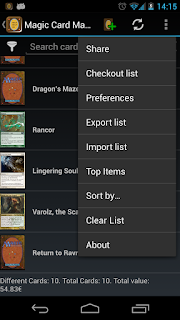 |
| Magic Card Market top sell items list |
New sets:
- Sorin vs. Tibalt
- M14 (only some spoiled cards)
- Modern Masters
Last update field added to detail. Now you can know how actual is the card information, if you feel that it's outdated, click on the refresh button.
More currencies supported with auto-conversion. New currencies like Uruguayan peso or Colombian Peso.
 |
| Uruguayan peso list |
New options for auto-refreshing on startup. Now an Android service will check cards when the application if started or plugged in order to keep them updated. You can configure the minimum amount of hours to make a card eligible to be updated. This constraint will save battery and data usage.
Magic Card Market import limits extended.
 |
| Magic Card Market Import |
New filter fields:
- Rarity
- Language
- Card condition
 |
| New Filter Fields |
All these features are possible thanks to your contributions and suggestions. Let us know if you would like to have more features!
 |
| MTG Wishlist Pro |
 |
| MTG Wishlist Lite |

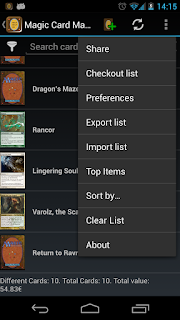



 Chrome Extensions
Chrome Extensions Android
Android MTG Wishlist
MTG Wishlist MTG
MTG Wikiquote
Wikiquote



0 comments::
Post a Comment